Interface Description
Interface Description
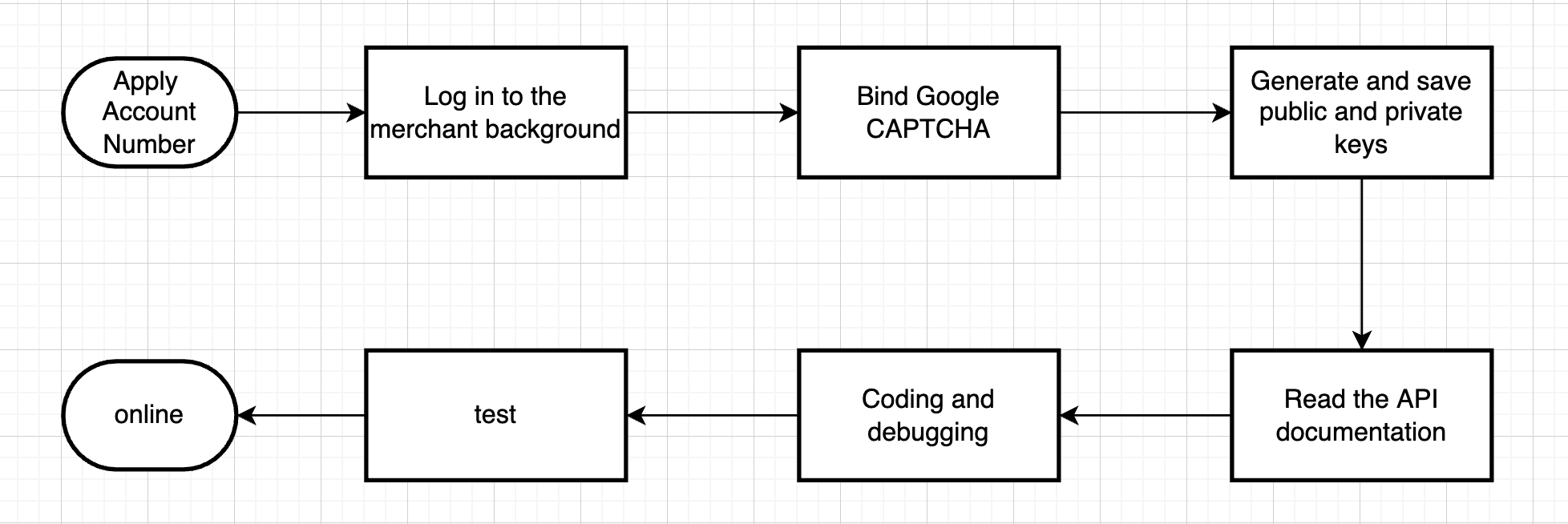
Preparatory work instructions before docking
Public and private key application path
During the official launch stage, we strongly recommend that you bind the server IP address. The APIKey that is not bound to the IP address can only be used for 15days. Modify the APIKey and bind the server IP to take effect again.

System PublicKey
03029c655932f22aee81034d109795fbd7e23ca173ca27e195091d434e593a2e0fInstructions for using public and private keys & system public keys

Request url
https://payment.tarspay.comRequest body
POST request to the server address of the Tarspay API, and adding corresponding request parameters to the HTTP body and HTTP header according to the request structure. The system responds to the return parameters based on the request parameters.Communication Protocol
Character Encoding
Parameter format
Content-Type: application/json;charset=utf-8Return parameters
{
"code":0,
"msg":"SUCCESS",
"data":{
...
}
} | Field | Type | Illustrate |
|---|---|---|
| code | integer | 0 means the request is successful, non-0 means failure |
| data | object | Describes the return value of the business call. For details, please refer to the data value of each interface in the business interface. |
| msg | string | response message |
Notification mechanism
notifyUrl provided by the merchant through the server, and carry relevant parameters and submit it in the form of POST. Merchants need to perform signature verification on the result information to prevent forged notification information; and must judge the order status in the returned results to determine the order status.OK string. If the characters fed back to Tarspay by the merchant are not OK characters, the Tarspay server will continuously resend the notification.Signature mechanism
X-API- SIGNATURE is passed to Tarspay.The data prepared before signing is as follows:
HTTP_METHOD + "|" + HTTP_REQUEST_PATH + "|" + TIMESTAMP + "|" + PARAMS After the connection is completed, perform the data ECDSA signature, the signed bytes are Hex encoded.HTTP_METHOD:
POSTHTTP_REQUEST_PATH:
https://payment.tarspay.com/api/pay/unifiedOrder The request path is/api/pay/unifiedOrderTIMESTAMP:
PARAMS:
Note: The business fields are not fixed. All business fields participate in the signature. It is recommended to process it dynamically to cope with possible additions and subtractions of fields.
Complete example
| HTTP_METHOD | HTTP_REQUEST_PATH | TIMESTAMP |
|---|---|---|
| POST | /api/v1/test | 1537498830736 |
| Parameter | value |
|---|---|
| amount | 100 |
| price | 100 |
1、Assume that all data sent or received is a set M, and the parameters with non-empty parameter values in the set M are sorted from small to large according to the ASCII code of the parameter name (lexicographic order), using the format of URL key-value pairs (i.e. key1=value1&key2 =value2...) concatenated into a string:
Tip: content does not require URLEncode
Put the Api key, nonce and signature generated on the right into the Header according to the above name, and you can pass the signature verification.
The TarsPay signature verification public key can be obtained from the "Web Management Interface - Account Management - apikey" page
Signature tool class
java
Maven dependencies
<dependency>
<groupId>org.bouncycastle</groupId>
<artifactId>bcprov-jdk15on</artifactId>
<version>1.64</version>
<scope>compile</scope>
</dependency>ECSDAKit
Utils
php demo
Modified at 2024-01-15 07:23:03